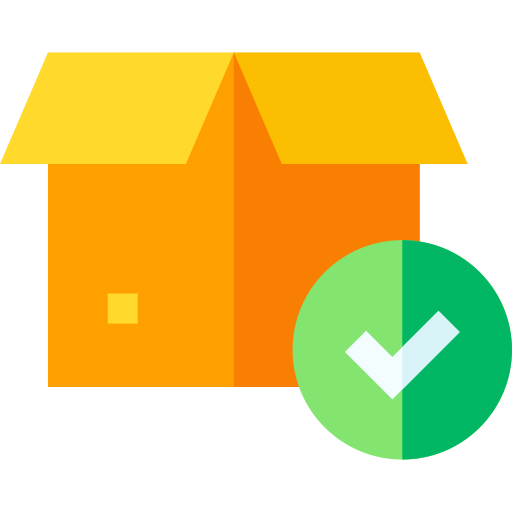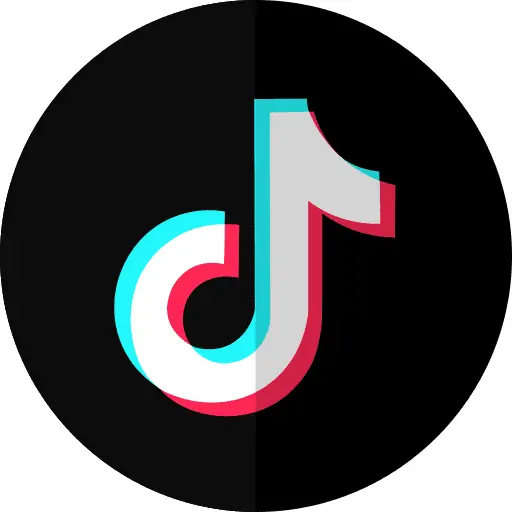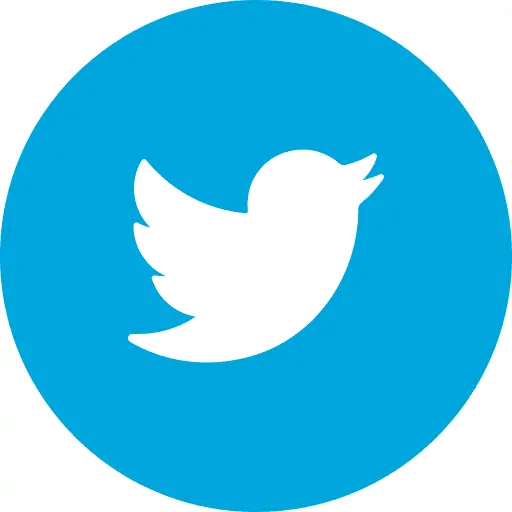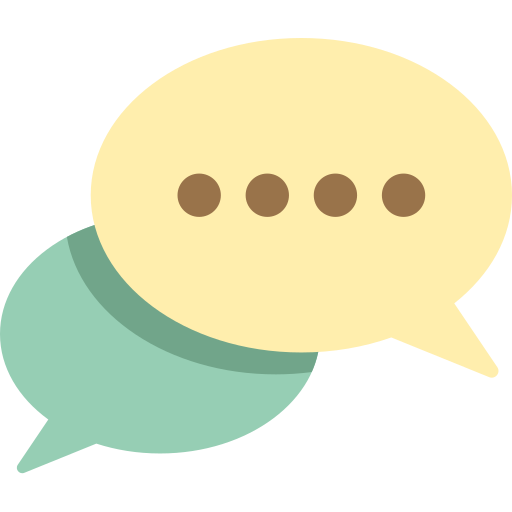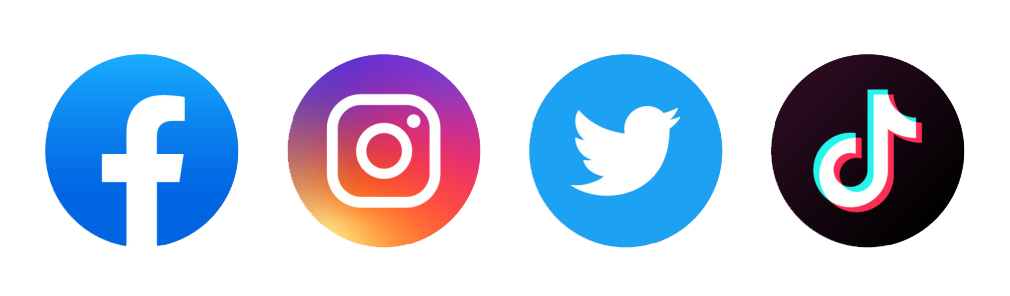1. Materials Needed
1. Design Software: Adobe Illustrator, Photoshop, or free alternatives like GIMP or Inkscape.
2. Fabric: Twill or other sturdy fabrics.
3. Embroidery Machine: For embroidered patches.
4. Sewing Machine: For finishing the edges.
5. Heat Transfer Vinyl (HTV): If you're using a heat press method.
6. Backing Material: Iron-on backing, adhesive backing, or Velcro.
7. Embroidery Thread: Various colors as needed for your design.
8. Scissors or Rotary Cutter: For cutting fabric.
9. Heat Press: For applying HTV or iron-on backing.
10. Stabilizer: For keeping the fabric taut during embroidery.